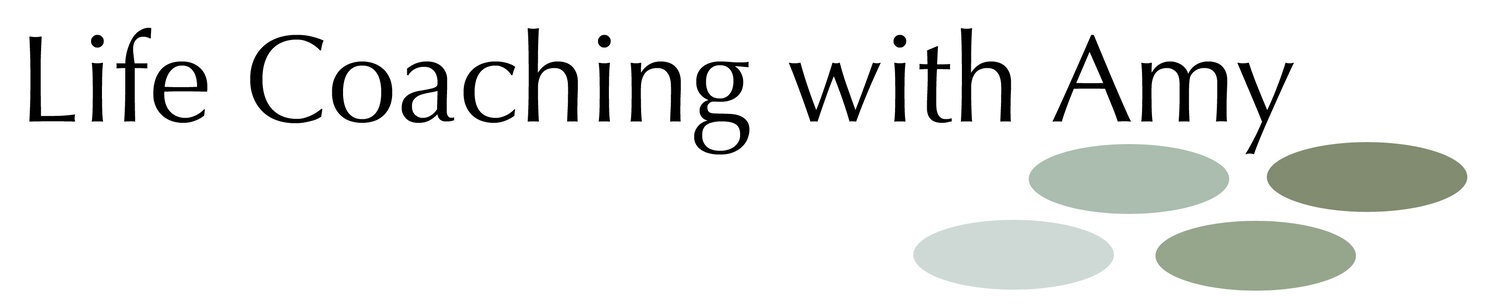How I Manage Bill-Paying
I originally wrote this article on April 5, 2015.
Online banking:
I have all my bills set up to pay automatically: through the bank, credit card or utility companies.
Cash rewards:
I use a cash-rewards credit card for almost all my purchases except for rent and utilities, which are only electricity and a phone land-line. My bank pays the cash-rewards credit card balance automatically.
Hard-copies:
I receive a hard-copy statement in the mail for the credit card and utilities because I like to check their numbers. I recycle, or save for taxes, the prior month’s copy.
Once a week, I print the latest transactions for my checking and credit card accounts to check the numbers–I cross-match the printouts with my receipts; and then I recycle or file (for taxes) the receipts. I keep only a month’s worth of transaction printouts, or until I get hard-copy credit card bill which I cross-reference with my printouts.
I keep the above-mentioned hard-copies clipped together in a plastic closable folder (which cost me $1). The plastic folder keeps things all together, protected, and is portable.
Spreadsheets:
I keep a spreadsheet where I quickly log in the bank & credit card transactions to keep a running tally of the balances and make sure the banks have the same balances.
Additionally, I keep a spreadsheet of all my expenses by month and category; and I log in when each are paid: amount and date.
For expense categories where there are several payments in a month, I set up a simple formula in each month’s cell to add spending together for one total. Ex. Food: =30+44+123.40 and then I keep adding the numbers for every food expense that month.
I set it up so each of the category amounts get added automatically for an annual total and also it figures the average monthly cost for the year.
Expense Categories:
My bill categories are the following:
rent
electricity
landline
cell phone
car gas
car maintenance
car insurance
food
personal items (which are sometimes purchased separately from food shopping such as supplements or tissue, otherwise they fall under the food category)
credit card
kids’ allowance
cash
laundry money
medical expenses
clothes
haircuts
kids’ birthdays/holidays (gifts and party/food)
entertainment
AAA
car registration
website domain
Also I keep a spreadsheet for all my tax-deductible items for the year (medical, educational) and log those in this process as well. Tax receipts go in the file cabinet folder designated for this year’s taxes. Come tax time, I can just print the year’s tax spreadsheet.
Financial Routine:
I do the must-do actions (printing the latest online credit card and bank account statements) once a week when I have both internet and printer use. This helps me to not forget: same time, same location.
When bills come in the mail, they go in my plastic folder after I recycle the envelopes. Receipts and online purchase copies go in there as well until I do my logging, recycling, and filing.
I do my spreadsheet logging, etc. anytime during the week.
Mailing bills:
If I had snail-mail bills, I would just write the date-to-be-mailed under my return address, have it stamped and sealed, and hang envelopes by my car/house keys so I see it when I head out.
Other tips:
Delia, who has a blog called Semi-Domesticated Mama, wrote a very helpful article about bill-paying.
I am interested in reading about how you manage your expense tracking and payments.
Warmly,